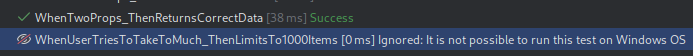Two weeks ago I was running out of space on my main raid matrix on my server. Server was configured and assembled few years back, and at that time I had about 700GB of data there so having RAID 10 of 4 1TB disks (that account for about 1,7TB of actual space for data) was enough. Especially when you count in a price of 2TB (or 4TB) NVME M2 disk back then.
But you hardly remove any data so in time it takes more and more of your hard disk space. And in this case adding another disk was not the quickest solution to a problem; quickest would be changing the raid type to get one 1TB of space more.
It is possible (in theory, according to LVM documentation). I just never done it and server is constantly in use so I did not want to go offline or login in single user mode to take volume or group offline first. Anyway here is how I did it.
- first change RAID 10 to stripped.
- convert stripped to raid5_n
- convert raid5_n to raid5_ls
- add 4th disk to raid
Convert RAID 10 to stripped
This is simple and immediate step. Just run:
lvconvert --type striped {{vg}}/{{lv}}
Of course replace {{vg}} and {{lv}} with actual name of your Volume Group and Logical Volume.
Convert stripped volume to RAID5_n
This is not immediate and LVM need time to convert volume. Of course time of this operation is very dependent on size of your disks and performance of your machine.
You need to run following command:
lvconvert --type raid5 {{vg}}/{{lv}}
Since this need time to be completed in the background you need to check from time to time progress of conversion. This can be done by running command:
lvs -a -o name,copy_percent,devices {{vg}}
Look for value represented by Cp%Sync. When this is done it will 100.00.
Convert RAID5n to RAID5ls
Raid5_n in LVM is just a intermediate type of raid that is meant to be used to followup it to another type – it is not meant to be used for production scenarios. Just for conversion it is fine but if you want RAID5_ls is more appropriate. If you interested why, you can read about that in docs.
lvconvert --type raid5 {{vg}}/{{lv}}
This will by default convert logical volume to raid5_ls, which is more production ready. Again this will take time (and add 3 disk) so relax and check status from time to time running command:
lvs -a -o name,copy_percent,devices {{vg}}
Add 4th disk to RAID5
By default converting stripped logical volume to RAID5 will create matrix of 3 disks. To add another one and have more space for you data you need instruct LVM to add another disk to matrix. It is possible running following command:
lvconvert --stripes 3 {{pv}}
This time LVM won’t choose physical device for you. You need to point out to the correct one, so change {{pv}} to name of your actual device. This should be something like /dev/sda (if you are using HDD or SDD disks) or /dev/nvmeXnY if you are using NVME disks.
This will take some time (again! but this is the last one!), but you can use your new space right away and LVM will synchronize all disks in the background so you do not need keep tabs on it.
Word of caution
One thing you need to be worry about: sometimes LVM is complaining about lacks of space between conversions, specifically converting stripped to raid5 may be problematic since it requires few extents for metadata (about 4mb on each disk if I remember correctly). If you have some another (not used physical device) it may use it for conversion. There is also possibility to use memory for conversion – but this is not persistent – and I am not sure what will be an outcome of such conversion to RAID10.
Generally for RAID conversions in LVM it is usually needed to have 4-6 extents of free space on each disk so make sure you leave some free space on each disk when you configure your logical volumes for first time – in example leave out 10 extents.